First off, thanks to reader “Goats” for poking me.. I needed a kick up the arse to get back to this blog thing.
Background
In August of last year I mentioned in passing that I fitted a solid state drive to an old 2006 iPod Video (aka 5th generation). So I guess the first question is, why would anyone in their right mind want to be using an iPod which is nine years old!? Its bigger than an iPhone, has no touch screen, and small kids would probably point at it and laugh, if they weren’t too busy staring at the device in their hands to actually notice the real world go by.
I did it because I care that when listening to music, I can enjoy the deep bass and high highs of the music, which are thrown out with the bathwater by your average mp3. I spent a while back in 2008 ripping every single CD I owned to FLAC loss-less audio format, and then promptly started to curse every car stereo maker in the world for the lack of FLAC support for 6 freaking years, until some finally started appearing on the market. Home hifi wasn’t an issue as our HTPC could play FLAC out via its digital interface through the receiver, and much good quality music listening was done, but portable audio wasn’t happening.
When we finally bought a car with a native usb iPod interface, I decided that instead of more cursing about FLAC, it was time to investigate ALAC, the Apple loss-less format – so I batch-converted all my FLACs into ALAC format too, and tried them out on an old iPod I bought. Great, except your average 30GB iPod’s capacity is just not adequate, and neither are all the current iPhones, iPads etc. are just as inadequate. I dug through some forums and discovered that people were installing bigger hard drives (yes, actual spinny mechanical drives, crazy, I know!) into old iPods for extra capacity. I snorted, and figured there would be a better way, and came across people putting Compact Flash cards into early iPod Mini’s. Have you seen the price of Compact Flash cards lately? Oh Em Gee. So I wisely decided to go with SSD… $100 and a used 250GB mSATA drive later, I was ready to roll.
Remember, the goal here is to make an iPod I could just chuck in the glove box and leave there attached permanently via umbilical to the car’s stereo, so cheap was the way to go.
So why the 5th Gen iPod?
Advantages of these old iPods is twofold.
First, their electronics. They’re actually the last generation of iPod to use the acclaimed Wolfson DAC (Digital to Analogue Converter – the chip which turns 1’s and 0’s into beautiful harmony). If you’re an audio nerd, you might even appreciate the numbers on the device, SNR 94dB and THD 0.0034% (courtesy of this site here). The various iPhones can’t hold a candle to it. Plus, the 5th gen. is also (just) new enough to also support direct digital-out through the connector, so that when using them in high-quality dock’s, they work as a digital source, leaving your fancy external DAC (or AV receiver for most of us) to do the decoding using its Burr Brown DACs or whatever the marketing says is super whiz-bang!
Secondly, 5th gen iPods are old enough that the storage in them is a good old-fashioned spinny disk (hard drive if you’re fussy), which means not only is there a lot of space inside there, but the interface has to conform to one of the industry standards, and you can therefore buy cheap adapters to convert their interface to other formats, in the case of these iPods, ZIF (Zero-Insertion Force) connectors to the mSATA of the SSD.
Thirdly – its an iPod “VIDEO”! Yes, we actually use them as a video source too – saves carting DVD’s on holiday, and pretty much any tv at rented beach houses will take composite video and RCA audio input. Oh wait, that’s three things – see, this post has 50% more value already!
Stop making me read, show me the mod!
So without further waffle ado, here’s the simple process:
Step 1 – Assemble ingredients
So here’s what I assembled…
- iPod 5.5 generation
- ZIF to mSATA adapter via ebay
- 250GB mSATA solid state drive (Lite-on in this case, but I prefer touse Samsung ones as they have better power consumption)
- Cheap ebay replacement battery because 9 year old LiPo are capacityless (recycle responsibly!)
- Replacement headphone socket (I won’t go into this replacement here – its just a bunch of small screws and fiddly stuff – most won’t need this)
Step 2 – Format the SSD
Stick the SSD into a handy mSATA to SATA adapter board, and format it to FAT32 using your PC.
Step 3 – Open the iPod and get SSD ready
Open the iPod with your spudger (thats a thing, apparently), or the cheap plastic one-time-use things that come with your cheap iPod battery.
Then get the SSD and put it into the mSATA-ZIF adapter – they usually have screws, so they’re nice and secure and won’t shake out.
Step 4 – Undo the drive connector
ZIF connectors have a locking flap which hinges upwards at one end. Just hinge it upwards, and the flat ribbon connector comes right out.
Step 5 – Fit the SSD
Work out which way up the connector goes (the ribbon will also go in upside down -in which case you’ll get a sad iPod when you try powering it up.. just open up again and flip it over).
If you’re like me, you can also cut some bits of thin foam to fill the voids around the SSD so that it doesn’t move or rattle, and there’s a little shock protection.
Step 6 – Reattach the back
Swap in the ebay battery at this stage, and before clipping the iPod back together, try powering it up to check.
If all goes well, it’ll tell you to restore the iPod. If it doesn’t say that, somethings not seated right.
Step 7 – Restore the iPod
Yup, plug it into your iComputer, and use iTunes to iRestore the iPod.



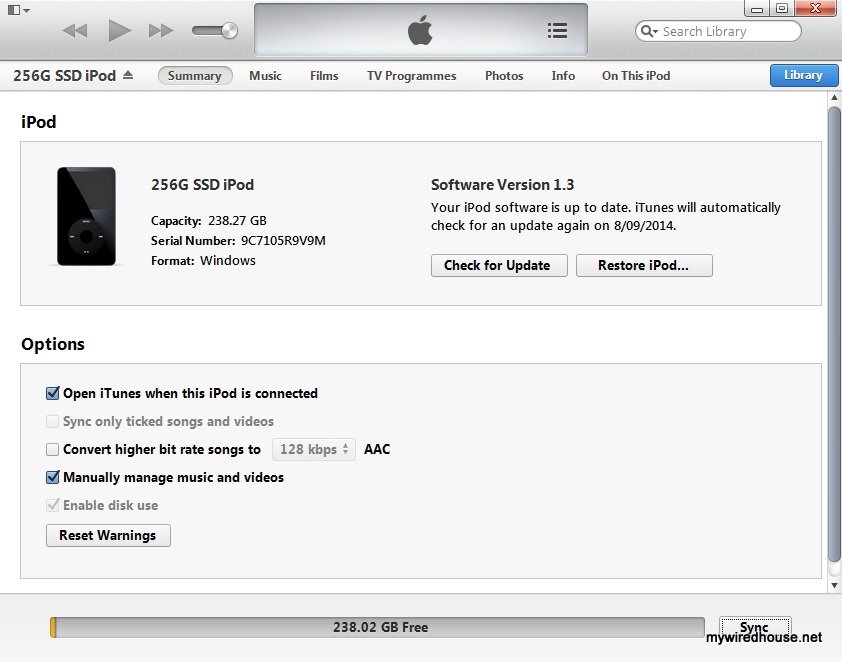


Thank you for your post)
I have problem with sadface ipod, after install msata. My msata ssd have 5v of power, but ipod battery give only 3.5v
Doing this today after work.Thanks for making it clear how easy this is. Can’t wait to get up and running with this. My wife travels with lots of workout videos, and a 500GB iPod 5th Gen will be perfect for her if I can get it working. Hope I didn’t get too high capacity a drive. Will find out soon.
What company will do this upgrade for me?? I have a 5 gen shuffle and I want more battery life etc..
i want a reputable ipod builder/customizer ONLY.
Are you looking for effective online promotion that isn’t completely full of it? Sorry to bug you on your contact form but actually that was kinda the point. We can send your promotional message to websites through their contact pages just like you’re receiving this note right now. You can target by keyword or just do mass blasts to sites in any country you choose. So let’s assume you would like to send an ad to all the plumbing companies in the United States, we’ll grab websites for only those and post your advertisement to them. As long as you’re advertising a product or service that’s relevant to that business category then your business will get an awesome result!
Shoot an email to evie2535gre@gmail.com to get details about how we do this
Thanks to Wolfson audio chip with relatively high level of degradation of initial waveform iPod 5th (Video) has its own distinctive sound signature (slightly harsh mids, transparent highs). Some music types/genres can benefit from this artifact signature, some other will not. As a result there always be lovers and haters of this player. Starting from iPhone 4 and iPod 6th Gen. Apple uses much more transparent/neutral audio chips from Cirrus Logic – http://soundexpert.org/articles/-/blogs/audio-quality-of-ipod-5th-generation-video-
I’ve exhausted everything I can possibly think of trying to make this work… My SSD is formatted to FAT32 from a Windows machine as instructed. The iPod definitely works as when I put the original HDD back in it sometimes still springs to life. I thought the ZIF to mSATA board might have been dead so I exchanged it for a new one, but still I only ever get the red cross directing me to Apple support!
I’ve tried the ZIF board both ways up in case the ribbon cable was upside down, and I’m totally out of ideas.
Any one got any suggestions as to what else I can try?
i also tried all of these but it does not work. maybe cf card is a good alternative with cf to zif adapter. ı also put a antistatic nylon under to zif cable in order to hold zif cable more stiff. but it does not work either. I think every board does not compatible with every ssd or every ssd does not compatible with every ipod etc. I am going to change the way and try cf upgrade.
Your SSD has to be 3/3.3 volts if it is 5 volts it will not work
Careful about the side of ZIF cable
can try a differant ssd. as I have noted that our computer seem to say all is fine but the ipod is more picky.
Has anyone had experience getting the shown type of mSata adapter to work in a 6th or 7th generation Classic.
I have tried 2 fully working 256gb setups from 5th gens done exactly as described but they fail to work in either 6th or 7th gens giving the red X in a red circle as soon as the batteries are reconnected. In Diagnostic mode there are is some info displayed but unlike 5th gens you don’t see a drive model no. I’ve also tried different working drive connector cables without success. Regular HDD’s work fine in the ipods.
If an iFlash adapter will work, why won’t these much cheaper Chinese adapters?
All help greatly appreciated.
I’m having the same problem, did you ever get a solve for this?
If you have an iPod that is 6th generation 160gb it will not work, the connection is not zif it’s ce-ata interface, the cable looks similar but it won’t register on the zif adapter. You need a different ribbon cable or a different adapter. If your iPod shows software version 2.0.1 or something lower and it was originally 160gb this could be your issue. Should not affect other models/gens, as they use the zif connection.
Thank you for posting this upgrade guide. I have some experience in replacing the original hard drives by some bigger ones, which works perfectly! I always used – and will always use – 5th generation iPods. Now I tried to replace a hard drive by an SSD-Drive. I use a Super Talent mSata with 100GB and an mSata ZIF Adapter. So far everything worked fine. I even managed to put a couple of thousand songs to it with iTunes.
Now here’s my problem: When I try to start the iPod, it always says: Very low battery, please wait. I tried it with two different iPods, three batteries, one of them brand new, always charged. I even tried to put in the SSD the other way round… It’s always the same problem: Very low battery, please wait. I replace the SSD with the original drive and everything works fine. Most of the time this also happens when the iPod is connected to the PC with iTunes running.
I’d be very happy for some suggestions.
Hi, I’ve got same problem. Original HDD is 30GB, but your new SSD is 100GB, so iPod can’t recognize new storage. It thinks the problem in low battery and it loops. I think there two ways to solve the problem. First to use 30GB SSD, second to change firmware in flash (like for 60GB/80GB models) – it is not freely available, it is not downloaded by iTuns (it is kept in flash memory, not in HDD/SSD it is about 500Kb size). IMHO.
Hi James, Thank you for your reply. I got the 30 GB running with the 100 GB SSD. Don’t ask me how, but after several tries it worked.
Now I tried the 30 GB with a 500 GB Samsung SSD. I got it running too, but was not able to sync my whole library, approx. 280 GB. I suppose it has to do with the size of the library, since it worked up to approx. 240 GB. After that I had all the songs on the iPod, but not the library.
So I tried an 80 GB iPod with the same disk, reformatted to FAT32. The disk is completely empty. Now I encountered the same problem as above: A sad iPod face, after that very low battery. The iPod is not recognized by windows nor iTunes. Several tries, several days, it does not work. Can’t even start it in Disk Mode.
To change the firmware seems a good idea. Still I have no clue how to do it, since the iPod is not recognized.
In typical internet fashion, this obnoxious guide leaves out several steps. Thanks, I guess.
Hi thanks for the feedback.
I’ll be happy to add a link to your own more complete writeup if you’d like to share?
I don’t use iPods anymore as micro-SD are cheap enough now that I have the required storage capacity on my phone, so if you’d like to carry the torch that would be great!
How would I format the SSD to Mac?
My understanding is that if you format it was FAT32, then connect the iPod to a Mac running iTunes and do a restore, you end up with a Mac-friendly variant?
However, I don’t have a Mac to test this on?
I am trying to do this with my old iPod video 5.5 but I am using a zif to Compact Flash converter then a Compact Flash to SCXC card which holds a SD to micro SD adapter. When I restore the iPod it gives me an error 1429 or something. When I unplug the iPod there is a picture to replug it in. I do and the loading bar across the bottom completes and the iPod remounts and iTunes sees it. I can sync music to it but when I unplug the iPod and try to play the songs it just cycles through the titles without playing the songs. Is there anyway to get this to work on a Mac. Or should I try the mSATA method. However mac reformats to extended journaled for mac. Will this work? Any suggestions would be appreciated.
Thank you so much for this guide, it worked correctly with my iPod video 5th gen 60gb. I had to order a new mSATA to ZIF adapter cause I think it shorted out initially or was faulty. So anyone trying this out for the first time, make sure you apply some electrical tape between the SSD and adapter, and some tape on the bottom of the adapter where the board makes contact with the iPod guts. I got the continuous “sad face/low battery/contact apple support” initially, but the old 1.8″ drive worked when plugged back in and the SSD worked in Windows, so I diagnosed the problem to be caused by my shorted out board (I’m assuming – could be wrong).
Reading all the comments here and reviews on Amazon for the various adapters available really helped me out. Thanks again for putting this guide together! I now have a successfully 120GB iPod! I didn’t replace the battery, since my iPod is “permanently” plugged in and accessed through my car’s head unit controls.
Here are the items purchased. (I apologize in advance if I’m not supposed to reference outside suppliers!)
Kingston SSDNow 120 GB:
https://www.walmart.com/ip/Kingston-SSDNow-mS200-120-GB-Internal-Solid-State-Drive/32692199
First adapter that was faulty/shorted out:
https://www.amazon.com/gp/product/B01MTZQMDK/ref=oh_aui_detailpage_o07_s01?ie=UTF8&psc=1
Second adapter that worked great:
https://www.amazon.com/gp/product/B00XV9Z6KQ/ref=oh_aui_detailpage_o03_s00?ie=UTF8&psc=1
mSATA to SATA adapter/enclosure used to format in Windows 10:
https://www.amazon.com/gp/product/B01MS6669V/ref=oh_aui_detailpage_o07_s01?ie=UTF8&psc=1
This guide worked perfectly for me. Thank you very much!
One other thing, my SSD drive is too big, so I presume I need to remove the internals from the case?
I don’t see that mentioned in any of the different tutorials I’ve read on this topic.
Mine is an OCZ 2.5″ 120GB SSD SATA II VERTEX 2 Series, if that helps.
Hi Alexei,
Unfortunately, a 2.5″ SSD drive is not compatible with this upgrade. You specifically need an mSATA device (which is tiny – around 2x4cm or so).
Cheers!
Thanks for the reply!
I’ve gone ahead and ordered a dual SD card adapter instead.
Hi,
Nice guide and the comments are all really useful too.
I’m thinking of trying this with my old video iPod (5 not 5.5).
I have a 120GB Kingston SSD drive that’s around 4-5 years old, but has had very little use, so I think I I just need the adapter.
However, I’m not sure if there’s a difference between my drive and msata ones?
Also, I’d like to do the Bluetooth back…has anyone tried that or is there just no room?
Hi
If I’m going to use this with a Mac, would I have to Format it for Mac?
This post is really interesting, but why it is on 13th place in google’s search results.
It deserves to be in top 5. Many webmasters think that seo is dead in 2016, but
it’s not true. There is sneaky method to reach google’s top 5 that not many people know.
Simply search for: pandatsor’s tools
Oh you’re such a clever advertiser, you cheeky knob.
I am having some issues too.
iPod Video 30GB
Bought Kingston mSata 120GB 3.3V
Only getting a sad face, not even the restore option. Tried the ribbon cable both way. Maybe the adapter is bad.
Formated the SSD to FAT32 via USB to PC.
🙁
Needs to be formatted to Apple’s arbitrary file format. Look up druaga1 escapade on this, it’s not a tutorial it’s more like a idiot trying to get this to work but he figures a few things out.
The above isn’t correct – if you’re using a windows PC FAT32 works just fine as a start point for an iTunes restore.
Note that there are other variants of the FAT filesystem (e.g. exFAT which windows 10 will format to) which are not the same.. need a FAT32 formatter.
I’ve got a couple of 256gig iPod 5’s currently – one using a Samsung drive, and one using the Lite-On drive pictured above (yes its still going). Both worked fine using the above process. Haven’t tried a Kingston (I have tried a few variants of Samsung – PM840, PM851 etc.).
Whoa! This looks great. I was all over it, but it’s not working quite right. Made sure my 5.5 was indeed a 5.5, then ordered gear. Samsung 850 mSATA 256 gig, etc. Formatted to FAT32, all is well. Got it all back together OK, no sad face. iPod indicated it needed restore. Plugged it in and fire up iTunes, all goes well. Finished restore, wait a few seconds. iPod reboots, the progress indicator moves along nicely on the iPod as it start to come up — and then — it goes into the restore screen indication again in several languages. Any ideas?
Hi Michael, did you leave the newly assembled iPod to charge up for a while? With SSD’s, writing is a lot more power intensive than reading – so to do an initial restore, it takes a little bit of power reserve.
Similarly, for putting a lot of music onto the device, I’ve found I need a fully charged battery to transfer (write) >100GB of music.
Reading consumes much less power – so its just writing the initial image and data which is power hungry.
Yep – it was fully charged up. Never got anywhere near putting music on it. Perpetual loop of telling me tonrestore, then telling me it is done and then telling me to restore……..
I’m having trouble with this on an iPod video 30gb.
Formatted SSD to FAT32 with 64k cluster size. Have installed the SSD and ZIF adapter OK and get the ‘Connect to computer, use iTunes to restore.’ screen on iPod. Can’t seem to restore the iPod though. iTunes says it is restoring, the iPod reboots but then get the same screen on iPod and iTunes asks you to restore it again. Just keeps looping and never actually restores.
This is the ZIF to mSATA adaptor I bought:
http://www.ebay.co.uk/itm/131637623962?_trksid=p2060353.m2749.l2649&ssPageName=STRK%3AMEBIDX%3AIT
This is the SSD I am using:
http://www.ebay.co.uk/itm/351748694711?_trksid=p2060353.m2749.l2649&ssPageName=STRK%3AMEBIDX%3AIT
Pretty sure I have it all installed OK. ZIF adapter must be in correctly as would get a sad iPod face otherwise wouldn’t I?
Any ideas on where I am going wrong?
Stuart, were you able to get this going? I have same issue.
Hey,
How did you make the ribbon stay in place? I ordered the same adapter, but the ribbon didn’t stay seated, so I was not able to restore (iPod 5 30GB).
Hi, just a quick question… is it strictly necessary to format the new drive as FAT32, if I’m ONLY using Mac to sync my iPod?
Thanks! ^_^
Have to say.. I have no idea 🙂 Having never owned a Mac, its not a circumstance I’ve been exposed to.
If you do find out, please come back and add a comment for someone else 🙂
Thanks for this blog post! Do you have any recommendations for an iPod replacement battery?
Not really – I tried the ebay batteries, but they’re cheap and don’t contain much actual battery.. i.e. they’re 9g weight versus 13g original one.
If I was looking at doing a battery mod, I’d probably try one of the high-capacity ones (they require a thick back from an iPod video 60 or 80GB model), if you search head-fi you should find pics, e.g. http://imgur.com/a/LcIo2
You can find them on ebay if you search for “ipod 5 battery upgrade”.
Just bought a 480GB SSD. I formatted in Windows using 64k blocks FAT32. When the iPod restores it it formats the drive to 127GB. I’m using an iPod 5G 60GB model. Should I be formatting it with a smaller block size? Not sure if it’s a limitation of the unit.
Figured out my own issue. Windows didn’t format it correctly. I re-formatted and it now sees 448GB. This is a good site for parts for iPods and check out this chart. https://www.iflash.xyz/store/iflash-compatibility/
I’m so close, everything worked great — except the case won’t close. The ZIF to mSATA board I bought is too think. Can you provide some sample products with a safe thickness?
Nevermind. I see you posted a sample Zif adapter in the comments and that is pretty much the one I purchased. The screw mounts on my card lifted the SSD drive rather high and not level so the drive was at an angle. I heated up the screw mounts with a soldering iron and removed them. I used hot glue to fix the now loose corners of the SSD card to the Zif adapter & sandwiched electrical tape between the two pieces. Not the best fix but it ended up fitting perfectly.
Thanks again, great guide.
Can you provide the brand name of the Zif adapter you used?
Its just a generic cheap one off ebay. Looks identical to these:
http://www.ebay.com.au/itm/New-Mini-mSATA-PCI-E-SSD-to-40pin-ZIF-CE-Cable-Adapter-Card-HF-/390822061806?hash=item5afecf66ee:g:3OYAAOxylpNTT3O1
Same components, and screen printing, except mine are missing the “SATA TO CE(ZIF)” printing
Thanks! That’s much cheaper than what I was looking at here – though these custom ones have an SD card option: https://www.iflash.xyz/
Thanks for a great tutorial…
Would it be possible to format the SSD to FAT32 after assembly, connecting to Windows PC with a regular 30pin/USB cable?
Could you possibly put a 1TB drive like this one in? The 500GB runs about $150 and the 1TB runs about $350
http://www.newegg.com/Product/Product.aspx?Item=N82E16820147411&ignorebbr=1&nm_mc=KNC-GoogleAdwords&cm_mmc=KNC-GoogleAdwords-_-pla-_-Solid+State+Disk-_-N82E16820147411&gclid=CKGvwMvLtskCFQtBfgod6JAN1g#Item=N82E16820147412
Do you foresee any issues using a larger SSD, like 500gb?
Hi Ralph,
It should work fine with an iPod Video (5th Gen) – just be aware that 6th gen iPods, depending on variant, have some issues with using fewer bits for Lower Block Addressing. 5th gen iPods like mine should take a larger SSD without issue (altho’ I haven’t personally tried it).
Hilton.
Hey! Finally.got it to work. The problem was with the msata card I was using. Bought a transcend 256gb and it booted up fine. Also tried a cf/SD card mod that works great and sits more snuggly. Will keep the msata for when my 7th gen fails. Thanks for all the help!
Will try that as well. I have an Ubuntu stick lying about somewhere. This is an adata ssd. Hope it works. Thanks again
Hey I just did all that with an ipod 5th gen 30gb. Got an adata 64gb msata drive and the adapter from amazon and after getting all of it up I have a constant sad face on the ipod. if I put the old hard drive back it tells me to restore from itunes so I’m guessing I havent broken anything. could it be a faulty adapter? the msata works well when plugged into my laptop and is formatted to fat32.
Any ideas? Please?
Thanks
Did you check and make sure the msata to ZIF adapter is installed the right way up? The connector will go into the slot both ways.. I put it in the wrong way round the first time and had the same result.
Hey, I tried it both ways and with a different msata adapter but every time I power back on I get the sad face. Not sure what else I can do.
Thanks
What did you use to format the mSATA card? Could be an issue with the FAT format?
I used FAT32formatter
Tried it all… I’m wondering if the adata msata drive itself is the issue. I’ve got 2 of the msata to zif convertors thinking maybe one was defective. Any other thoughts?
I also have the sad face with the Adata msata. Any luck since this post?
Hi, thanks for the guide. Hows the battery life like with the msata?
Battery life depends heavily on which battery. I used a cheap ebay replacement battery which shipped from Hong Kong, and they give about 5 hours of playback.
However – after weighing the cheap ebay battery, they weigh only 9 grams, versus the 13g of the original battery, so I’m pretty sure a better quality battery will do better.
I’ve sourced a quality replacement battery and will be testing battery life with that, so will post an update.
Does it matter which Ipod 5.5 for this upgrade? as the 30GB and the 80GB has different size back?
It shouldn’t do. The 80GB (and 60’s) with the thicker back also have more RAM than the 30’s, so should perform a little faster for indexing etc.
I believe (from reading – haven’t done it myself) that you can swap the back assembly on a thick one to a thinner back from a 30G iPod, to make the device slimmer, but be aware that the headphone socket on the thicker ones won’t fit into a thinner back, so you need to substitute the whole back assembly, not just the metal part.
Do you know how to find a very good battery also expense one? I tried in ebay but all are very bad i think..
Hi Daniele,
I’ve bought both ebay batteries and “brand name” replacements from wholesalers.
Ironically, the ebay batteries, whilst weighing less, actually ran the iPod for longer. Not sure whether its because the ones I bought from the wholesaler had sat on a shelf for years, or just poorer quality, but at this point I just use cheap ebay ones.
THanks for the question!
The weight isn’t necessarily a good indicator of anything, as lithium batteries vary by what elements they’re mixed with for the electrolyte, and are proprietary formulations.
Something to keep in mind when purchasing lithium batteries: If manufactured incorrectly with poor QA, in either the the battery formulation and/or the electronics on the battery that prevents it from being overcharged, the results can be detrimental and result in a fire. Because of this, it’s extremely important to verify buyer feedback of whatever seller one is buying from.